Redmi Note 6 Pro Firmware Stock Flash File Fastboot ROM
Xiaomi Redmi note 6 pro Global history Fastboot ROM MIUI 9.1.17, Weekly android 8.1 firmware of tulip. Xiaomi Redmi note 6 pro Global history Fastboot ROM MIUI 9.1.24, Weekly android 8.1 firmware of tulip. Xiaomi Redmi note 6 pro Global history Fastboot ROM MIUI 9.2.15, Weekly android 8.1 firmware of tulip. Xiaomi Redmi note 6 pro Global history Fastboot ROM MIUI 9.2.21, Weekly android 8.1 firmware of tulip. Xiaomi Redmi note 6 pro Global history Fastboot ROM MIUI 9.3.1, Weekly android 8.1 firmware of tulip. Xiaomi Redmi note 6 pro Global history Fastboot ROM MIUI 9.3.14, Weekly android 9.0 firmware of tulip. Xiaomi Redmi note 6 pro Global history Fastboot ROM MIUI 9.3.21, Weekly android 9.0 firmware of tulip.
- In this article you’ll learn how to download the official Redmi Note 6 Pro Fastboot firmware Rom or Flash File for your computer.
- LINK Customers can always be certain that gadgets capabilities can be increased by downloading and installing upgraded firmware, whereas in this article we will explain how to do it.
- XIAOMI REDMI 6A Firmware is introduced with a zip package, which includes, Flashing Tool and compatible USB Driver as require.
- There are 2 USB drivers available for the device, i.e., Mediatek Driver and ADB Driver.
Xiaomi Redmi 6a Global history Recovery ROM MIUI 9.4.25, Weekly android 8.1 firmware of cactus. Xiaomi Redmi 6a Global history Recovery ROM MIUI 9.5.9, Weekly download the stock firmware android 8.1 firmware of cactus. Xiaomi Redmi 6a Global history Recovery ROM MIUI 9.5.14, Weekly android 8.1 firmware of cactus. Xiaomi Redmi 6a Global history Recovery ROM MIUI 9.5.16, Weekly android 8.1 firmware of cactus.
You should install a provided USB Driver on your computer before the flashing process. Do not need to re-install USB Driver if you installed it before. Here, We offer the Xiaomi Redmi 6A Stock ROM for Windows with a proper installation guide.
He is a Computer Science Graduate and Certified Android Developer, Making His Career towards this Technology. He is always eager to try new Android devices — not only Software level but Hardware-level Also. These are Stock ROMs or Firmwares that can be flashed with either the Recovery, Fastboot or Tool provided by the manufacturer. Once Xiaomi Mi Flash Tool is launched you will be able to see this screen.
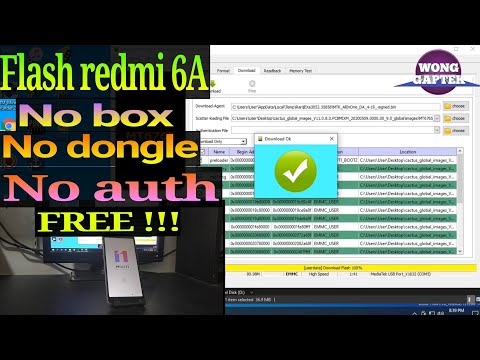
This OS is stable, supports customization, and has many valuable features you’ll love. Havoc OS is available for many Android devices, similar to the CrDroid ROM customization. The battery optimization capability of this ROM was quite impressive when we tried it.
